Last updated on April 27th, 2022 at 07:31 am
What are BKF files?
BKF is the backup format created by the default window NT backup application. Users utilize this BKF file to store the replica of files stored on the Windows NT version. This application also uses the file for backing up data on storage media devices like; ZIP DRIVE, HARD DRIVE, OR FLOPPY DISK, etc.
As we know about the universal fact that corruption is uncategorized and can damage your data in any form, such as virus attacks, disk corruption, errors, etc. It is important to keep your data safe and safeguard your backup files.
But, if you are trapped in a similar problem, then you need to check whether you have stored a copy of your backup at a different location or not. If you had a copy, then you could easily restore your data without any hassles.
But in case if you do not have any copy of the backup at any other storage device, you have to face several problems. To come out of this situation, you must select an application very carefully so that the outcome of windows backup recovery is desirable and satisfactory.
Suppose you are facing a problem with BKF database file corruption, then in this situation. In that case, you can take the help of the BKF file repair software solution, which is quite popular in the software industry for its abilities. You can securely repair your damaged BKF file without facing any hassles because this software is designed to serve user convenience.
Step By Step Procedure to Repair Corrupt Windows Backup Files
Step 1: This is the main interface of the software. Choose ‘Browse’ or search option to select the Backup file.
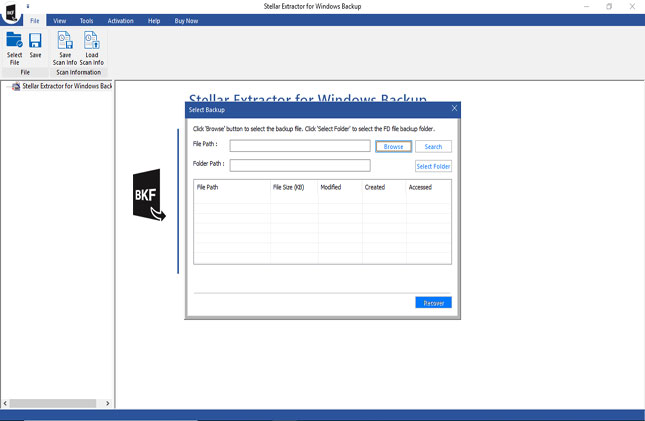
Step2: ‘Search’ option lists all the backup file present in the particular drive or folder.
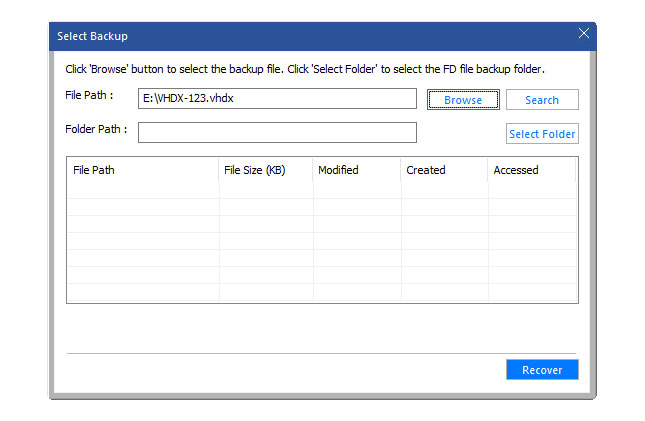
Step3: Select your backup file and click ‘Recover’.
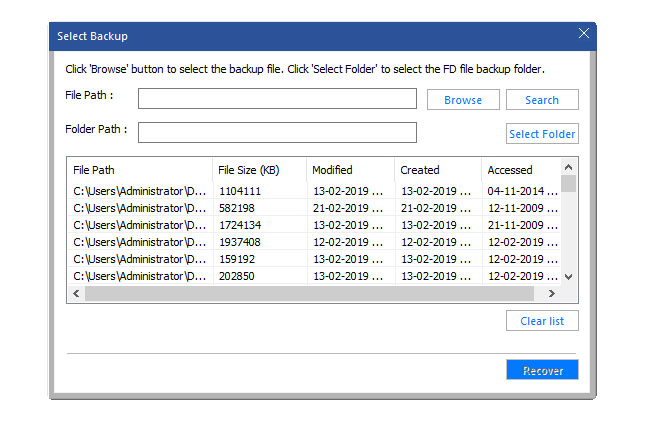
Step4: Check the preview of data.
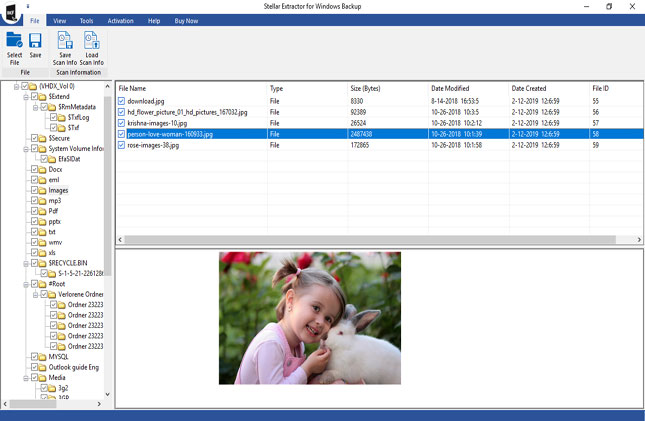
Step5: Choose the location to save the recoverable file into the default or user specified location. ‘Click Save’.
Step: 6: A message will pop-up on the screen after completion of the saving process.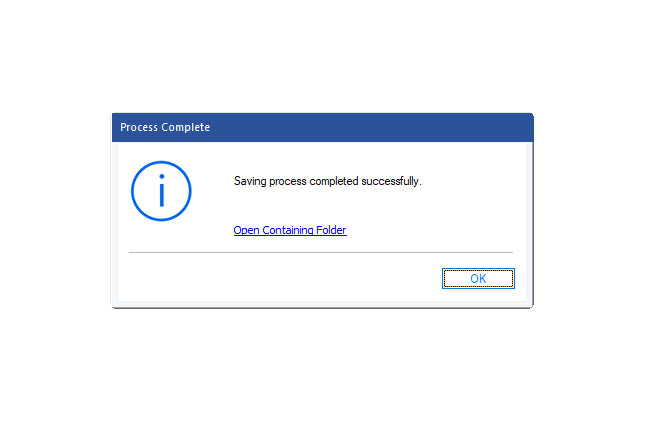
Author’s Verdict About BKF Recovery Tool
After discussing its features and how to deal with damaged or inaccessible BKF file, one can wind up with the fact that Stellar Extractor for Windows Backup is the best-suited software to fix corrupted BKF file because it provides all essential function which is not provided by any other tool available in the market.
Use Free Version to recover data and see recovered data in preview panel. Download from here:

