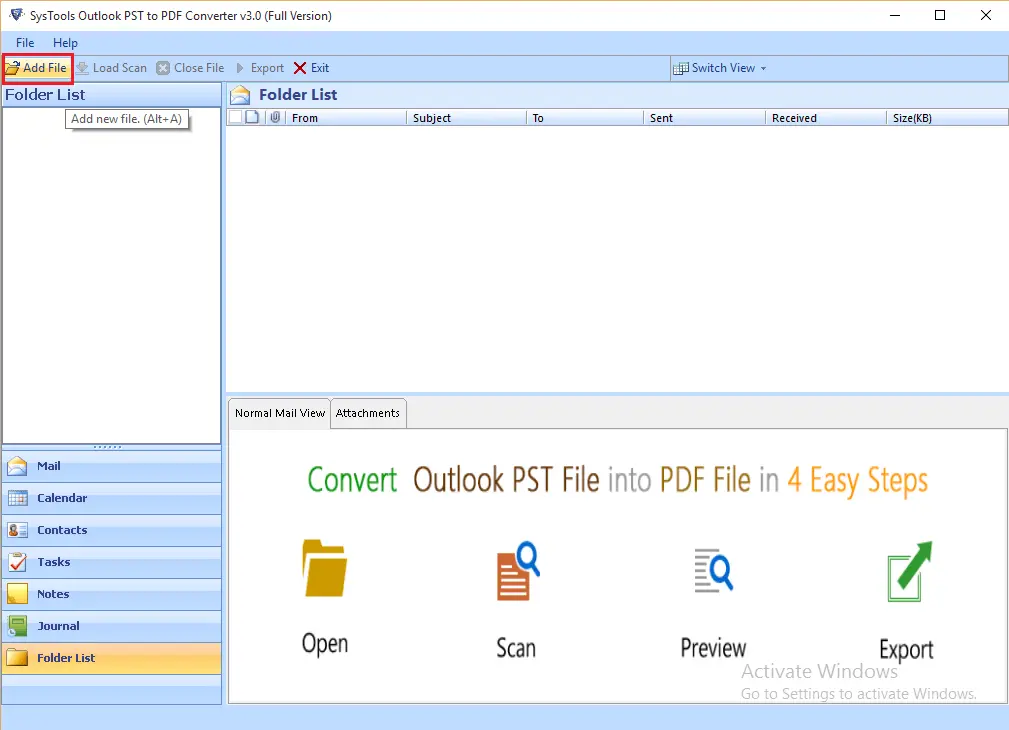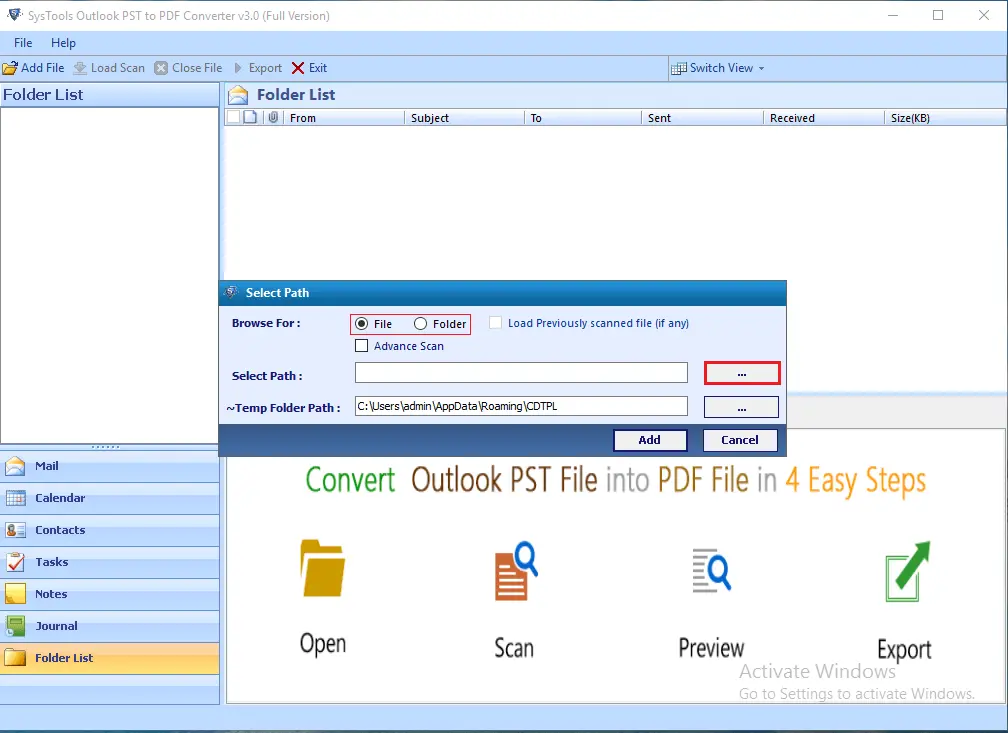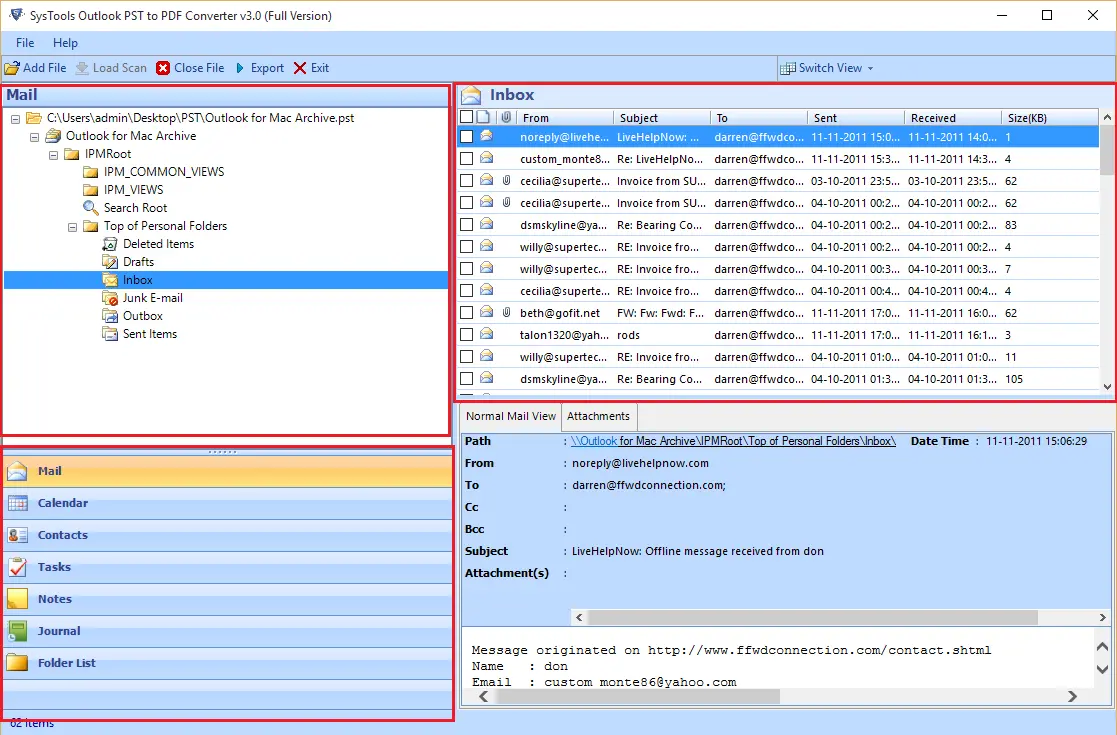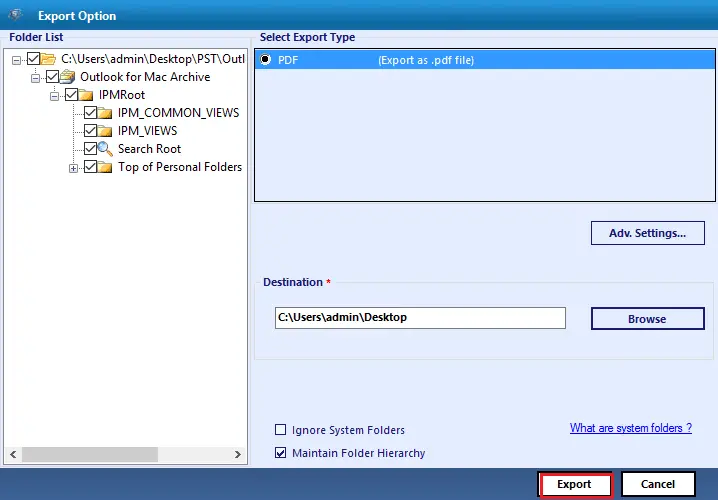Outlook PST to PDF Converter
Reliable Software to Exporting Outlook PST Files to PDF Format
- Converts Outlook PST files including Emails, Contacts, Calendars, Notes, etc.
- Provides File & Folder Mode for data conversion
- Allows batch conversion of PST files to PDF document
- Offers Date Filter and File Naming Convention feature too
- No Size restriction as it supports both UNICODE and ANSI PST Files
- Convert Outlook archive to PDF without any data modification
- Maintain folder structure & Meta properties (To, Cc, From, Subject, Bcc, etc)
- Work with all the latest MS Outlook and Windows versions
Use Discount Coupon ( WINTOOLS20OFF ) to Get 20% Discount on Product.