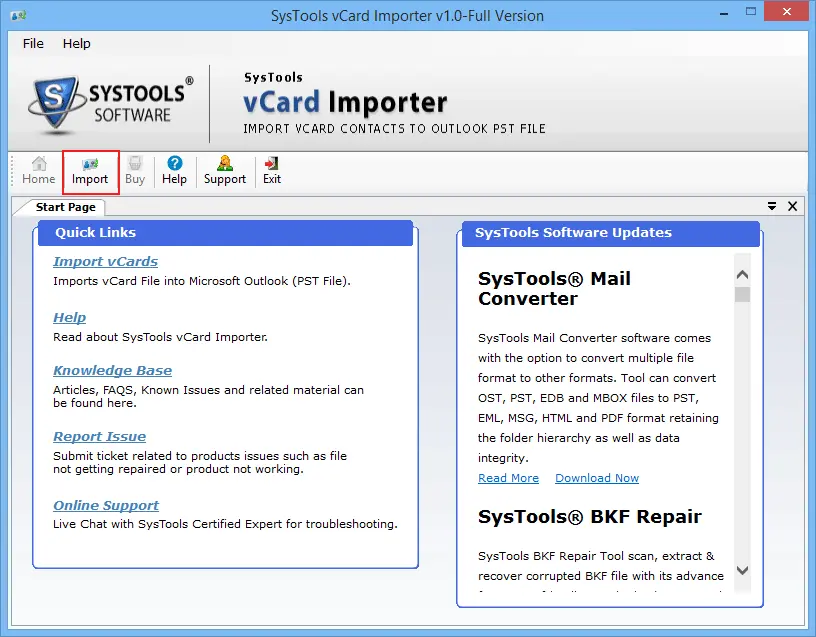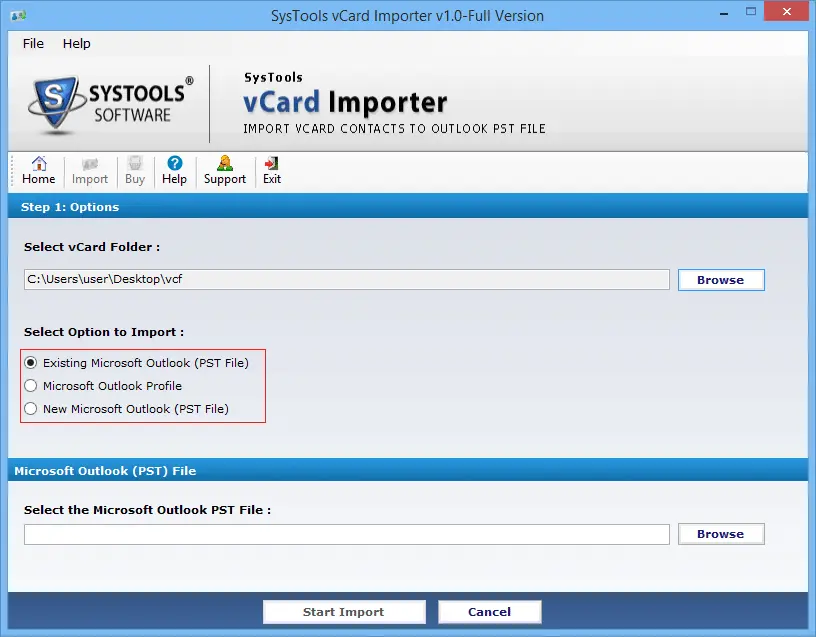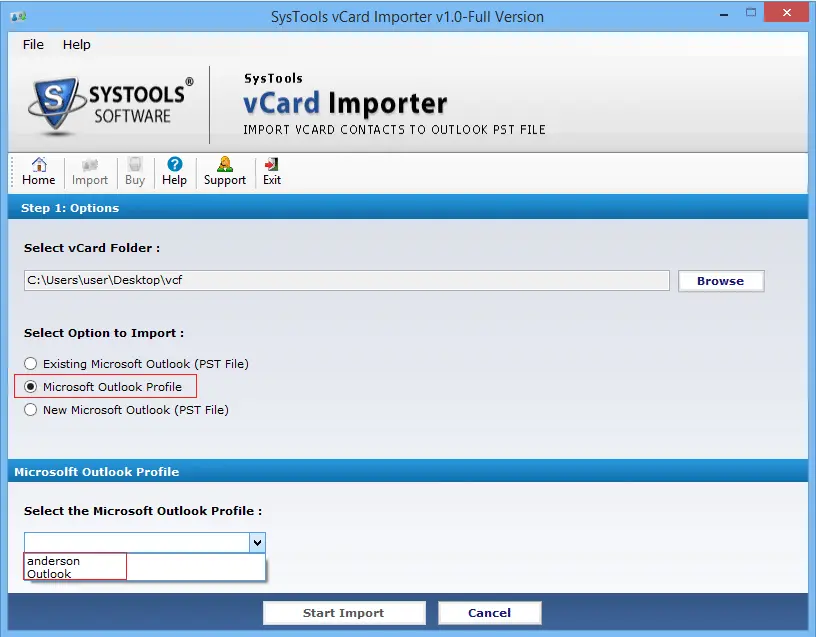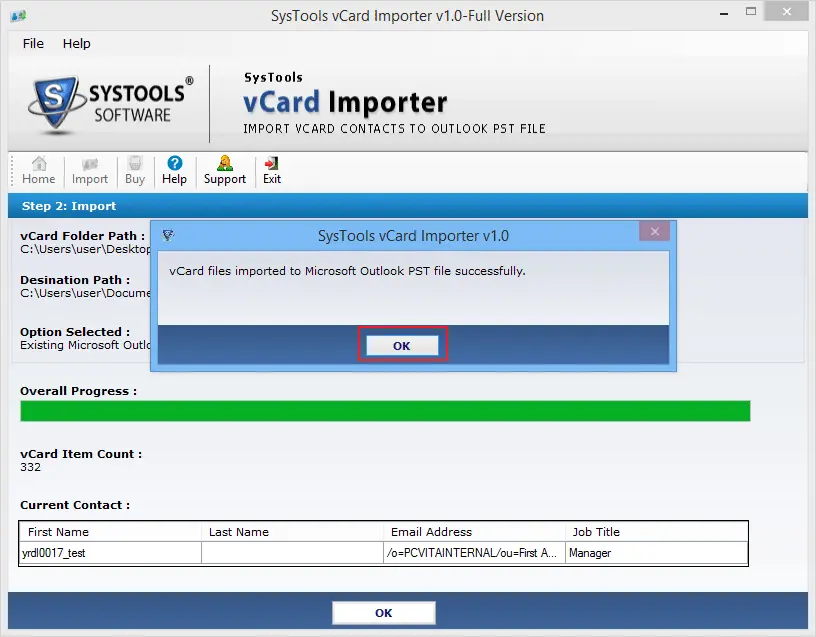vCard Importer
SoftMagnat vCard Importer is a professional and trusted tool to easily import user’s vCard files to Outlook PST in simple steps.
- Import batch vCard files at once to PST (Outlook file)
- Successfully imports entire VCF files details like – name, company, business, etc.
- Multiple saving options available: Save in New PST, New Outlook Profile/Existing PST
- No file size limitation as it already tested with 10000 contacts
- Supports various vCard files versions to export VCF to Outlook
- Allow user to import vCard/VCF contacts with multiple email id & phone number
*Download the free trial version to scan & See the preview of all convertible mail items.
Use Discount Coupon ( WINTOOLS20OFF ) to Get 20% Discount on Product.