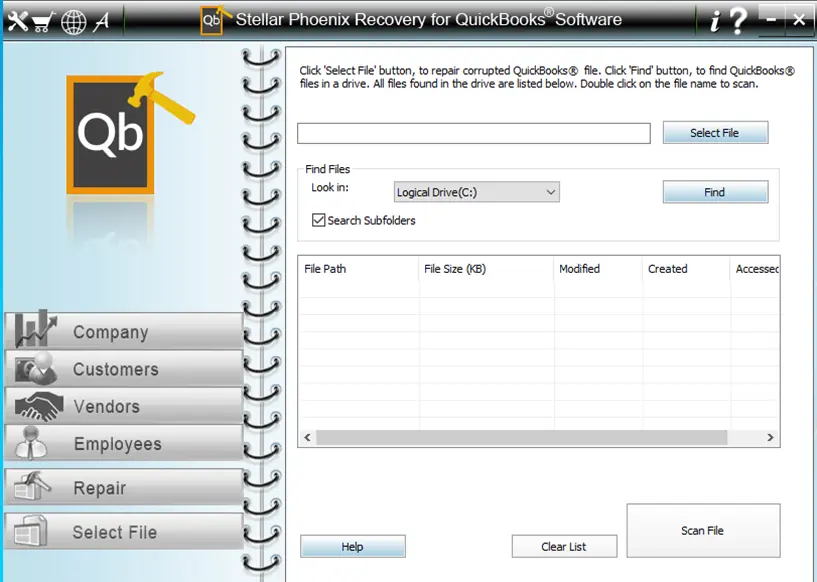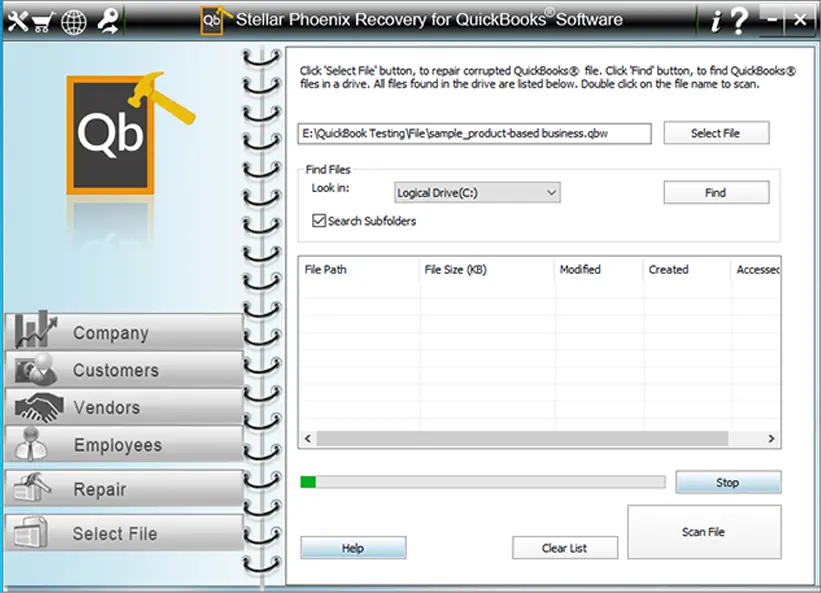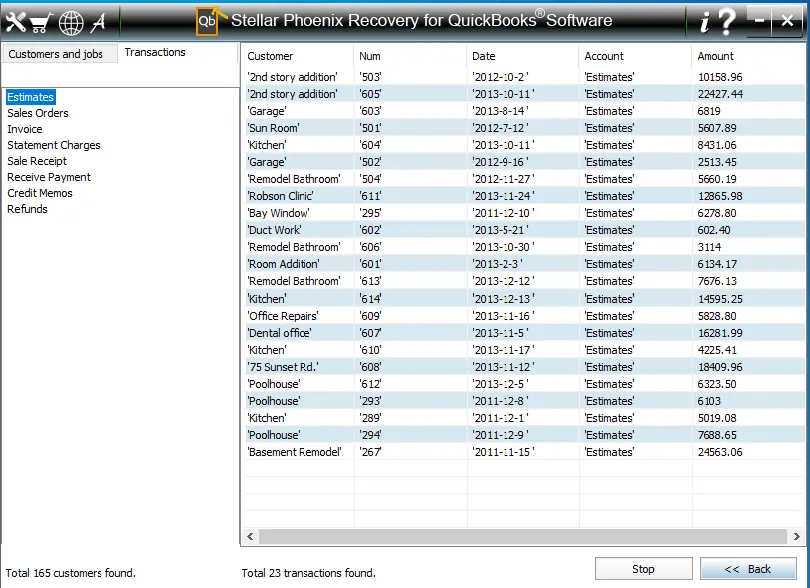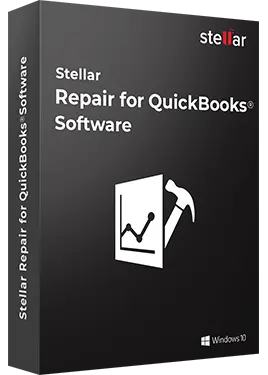
QuickBooks Data Recovery
Does your business use QuickBooks software for managing all the data? If yes, then we think our advanced QuickBooks Data Recovery software is going to be a useful one for you.
Due to the risk of today’s cyber security, it’s not quite impossible to corrupt QuickBooks data file that holds vital business data. However, to get rid of such situations, we have launched our professional QuickBooks Data Recovery tool. It can repair or recover all the corrupted QBW (QuickBook data file) or QBB (QuickBook Backup file) files.
- Instant Recovery of QuickBooks Database files
- Embedded with user-friendly UI and requires no technical expertise to use the tool.
- Repair and recover data from all kinds of QuickBook data files, like: company (QBW), backup (QBB), bank statement (QBO), etc.
- Display previews of recoverable data before Saving.
- Easy and quick customer support.
- 30 Days MoneyBack Guarantee
- Use Free Trial Version
* Download the free trial version to scan & See the preview of recoverable data.
Use Discount Coupon ( MANNAT15DIS ) to Get 15% Discount on Checkout Page.