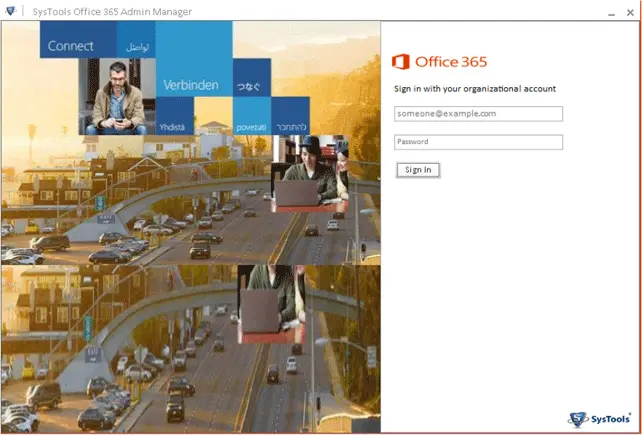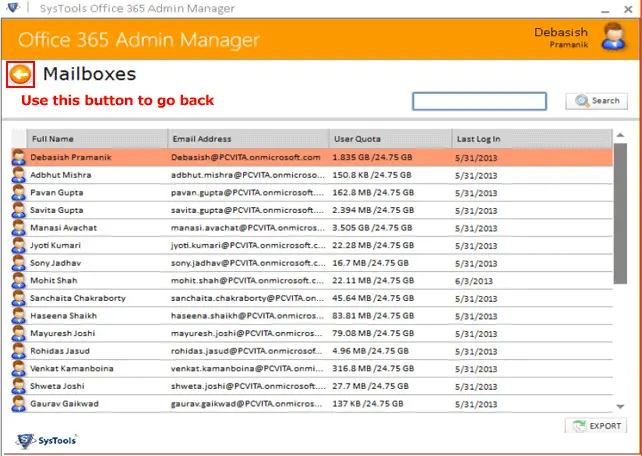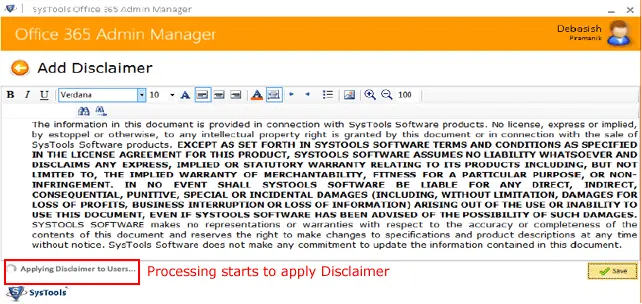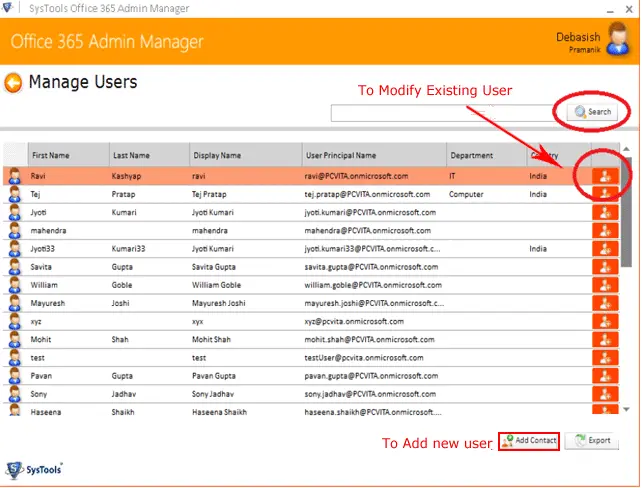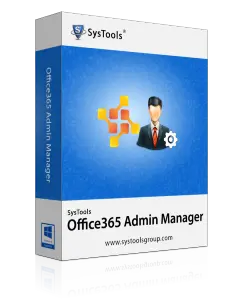
Office 365 Admin Manager Software
Smart utility to watch, Update & add multiple Office 365 users details, signatures and disclaimers from single pane.
- Enable admin to Monitor and view multiple O365 mailboxes of his domain
- Switch & create disclaimer in Office 365 to all or any the outgoing messages
- Allows admin to Update & add users to Exchange Online domain effortlessly
- Provide facility to edit & add signature to email in O365 for all the domain users
- Supports bulk import external contacts to GAL (Global Address List) in Office 365
- Requirement of Office 365 admin credentials to manage several Office 365 users
*Download the free trial version.
Use Discount Coupon ( WINTOOLS20OFF ) to Get 20% Discount on Product.