How to Transfer DBX Files to Windows 10 System
Windows XP users have encountered problems with having access to Outlook Express DBX files in Windows 10 PCs when updating to Windows 10. Windows XP used to be an Outlook Express email client, however it was eventually withdrawn in the wake of Microsoft Outlook and replaced with Window Mail, and now Outlook comes with Microsoft support. If a user is updating Windows XP to Windows 10 it will not be able to locate the DBX file within Windows 10. Windows 10 supports MS Outlook as the default email client. This client is compatible with PST files in the format. In this situation users must convert the DBX file into Outlook PST file format to access the data on Windows 10.
Methods to DBX Conversion PST Conversion
Both manually and also automated solutions offered, therefore if you are an user, you could choose one of these solutions to transfer Outlook Express files to Windows 10 -
Manual Solution –
This manual process is split into two phases for example: -
- Phase 1 Transferring information from DBX into the WLM file format
- Phase 2. Transferring WLM emails to Windows Outlook PST format
Let's now discuss about these two phases in more detail.
Step 1: Transferring DBX file to Windows Live Mail
• Start the email application , which will be "Windows Live Mail"
• Click the "Start" button in Windows XP and go to the "Control Panel"
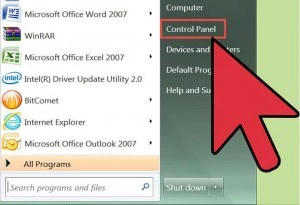
• Once you have done that, you click then on "Appearance and Personalization" option

• Under the tab "View", click on the "Folder" tab. there to "Folder" option and click on it to open the "View" tab
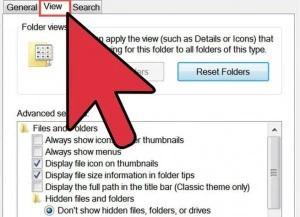
• Next, then then to "Hidden Files and Folders"
• You should click here to check for the alternative "Show files, folders or drives"
• Then, begin to find Outlook Express DBX file within the email client. This is for Outlook Express;
Default location is - "C:\Documents and Settings\your user name\Local Settings\Application Data\Identities\\Microsoft\Outlook Express"
• Copy your Outlook Express files (DBX) to the folder for documents, where you can find the most recent version is located. Windows OS (Vista)
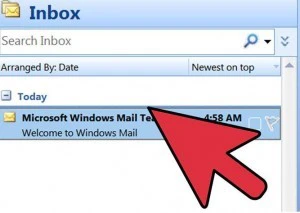
Note: Remember that you don't need to open the Outlook Express folder when importing into Live Mail.
Phase 2: Export Windows Live Mail emails into PST format
• Open "Microsoft Outlook" application
• Check that "Windows Live Mail" is accessible prior to proceeding
• Within WLM navigate to the "File" Tab then choose "Import and Export" option.
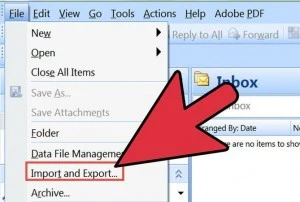
• Then choose "email messages"
• Next, select "file folder" and then click on the "Next" option
• At this moment, all messages are transferred into MS Outlook file structure. MS Outlook file structure
• Then, Click OK to continue the process.
• You can export complete email folders, or just a particular folder by selecting "Select Folders Settings" option
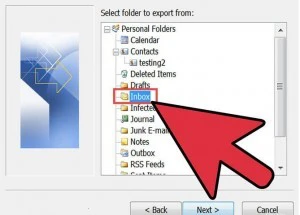
• You are able to click on the "OK" button just after choosing the option you want to use to complete the export process.
• Wait until the completion of the process. click"Finish "Finish", process completes.
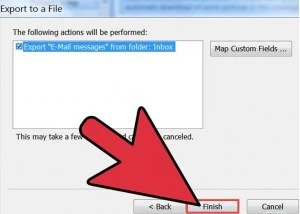
Note: Users are required to follow the manual instructions with care as one mistake could ruin the entire procedure.
Automated Solution
The manual method is not expensive however, it's a tedious and time-consuming process. Furthermore, there is no data security, since users could be faced with issues of data loss. This approach can be handled by tech-savvy users, however for those who are not technical, this approach is one of the most difficult and difficult and. This is why we have created a new and advanced method of converting your DBX file into PST format. The solution is none less that Softmagnat DBX converter to PST tool that is a useful tool that offers complete data security protection when changing DBX file into Windows Outlook PST format. You can also avail an unrestricted trial of this software to get a better understanding of the speed, quality, and efficiency of the application prior to purchasing the licensed version.
Time to Conclude
After reading this article, readers discovered the best way to move DBX documents onto Windows 10 after converting to Outlook client. We've covered both the manual as well as the automatic method so that you can choose between these two ways. If you decide to go with the manual approach and have difficulty completing the conversion correctly. If this is the case, you will need assistance with the automated method described earlier to export DBX files in PST format for access to information on a Windows PC.

