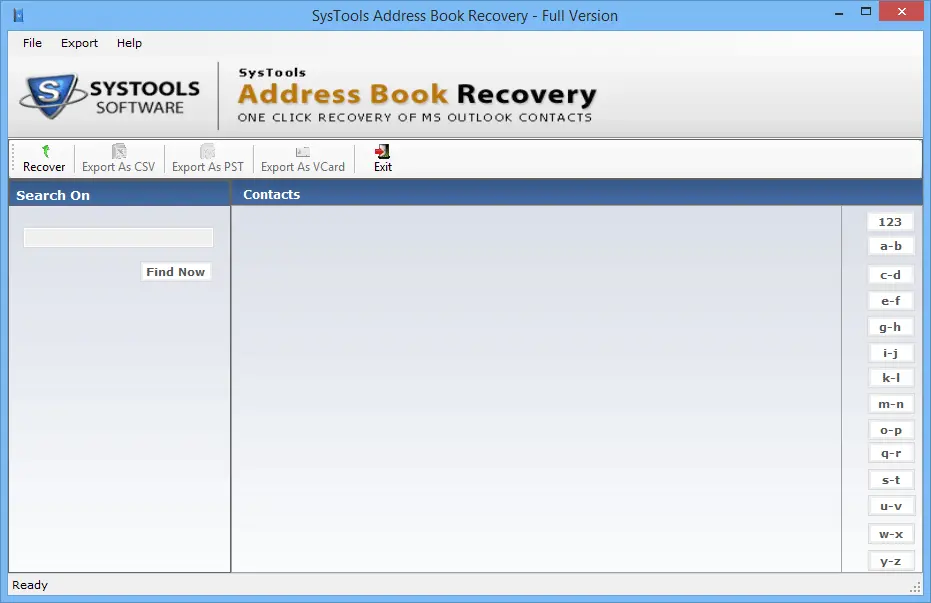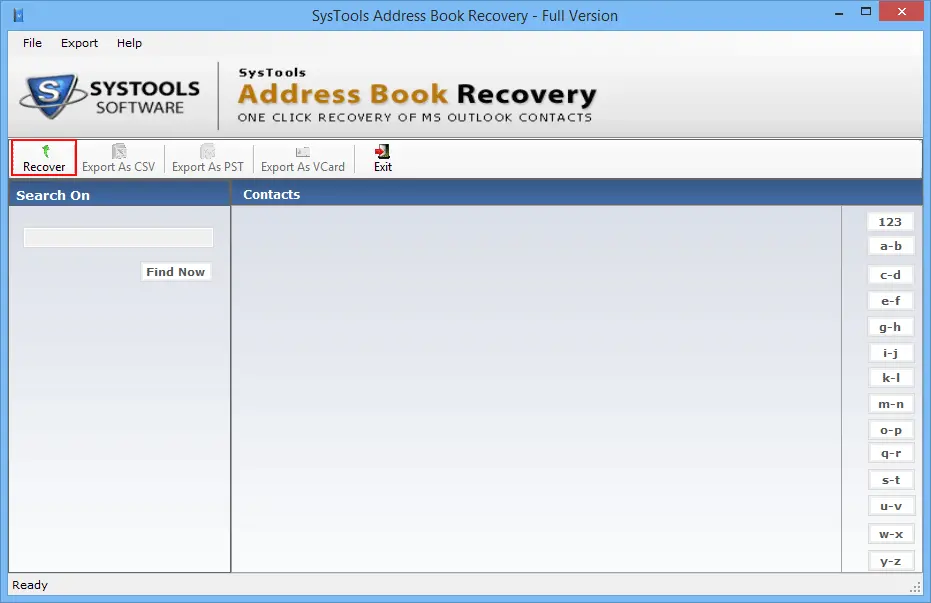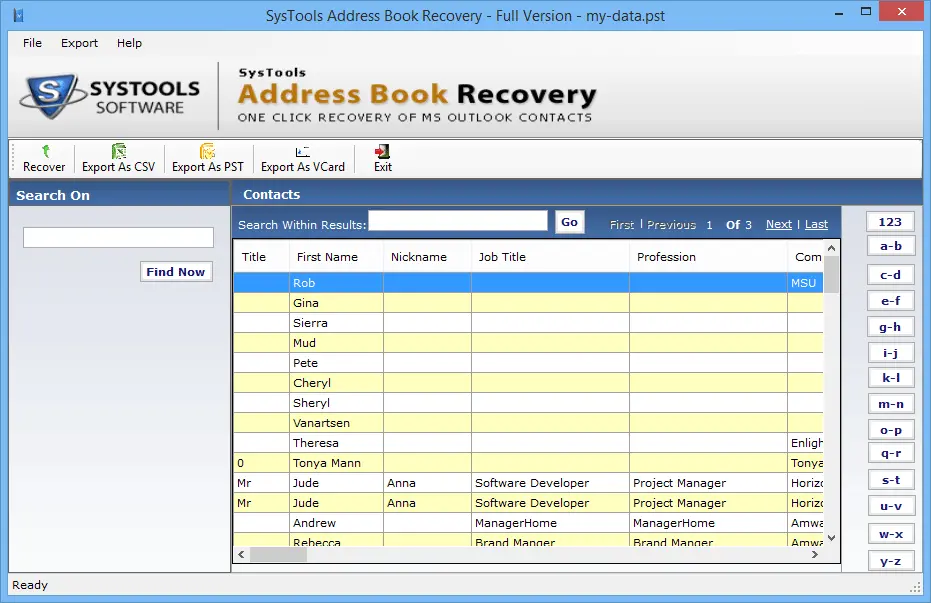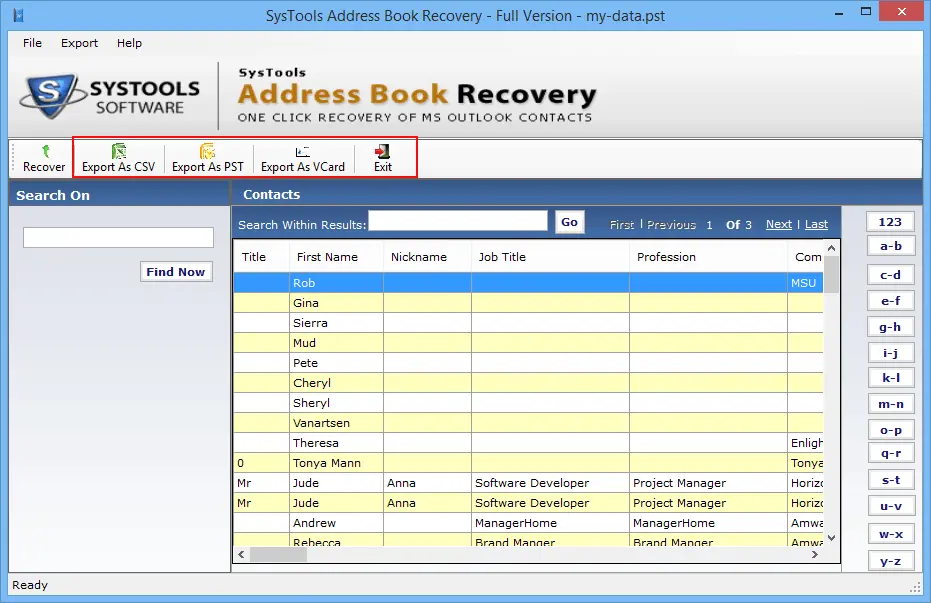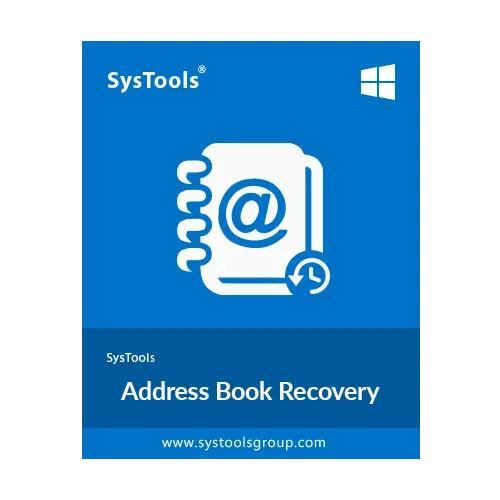
Address Book Recovery
SoftMagnat Address Book Recovery is a fast and effective tool to recover data from Address Book and saves them into vCard, CSV and PST files.
- Quick recovery & conversion of corrupt Outlook Address Book
- Several options are provided to save Outlook Address Book contacts to PST, VCF and CSV
- Safely and quickly restores lost contacts from both PST & OST file
- Search option available to find contacts within loaded Outlook address book
- No restrictions on file size: Allows unlimited number of contacts
- Free Trial Version Available
*Download the free trial version to scan & See the preview of all convertible items.
Use Discount Coupon ( WINTOOLS20OFF ) to Get 20% Discount on Product.