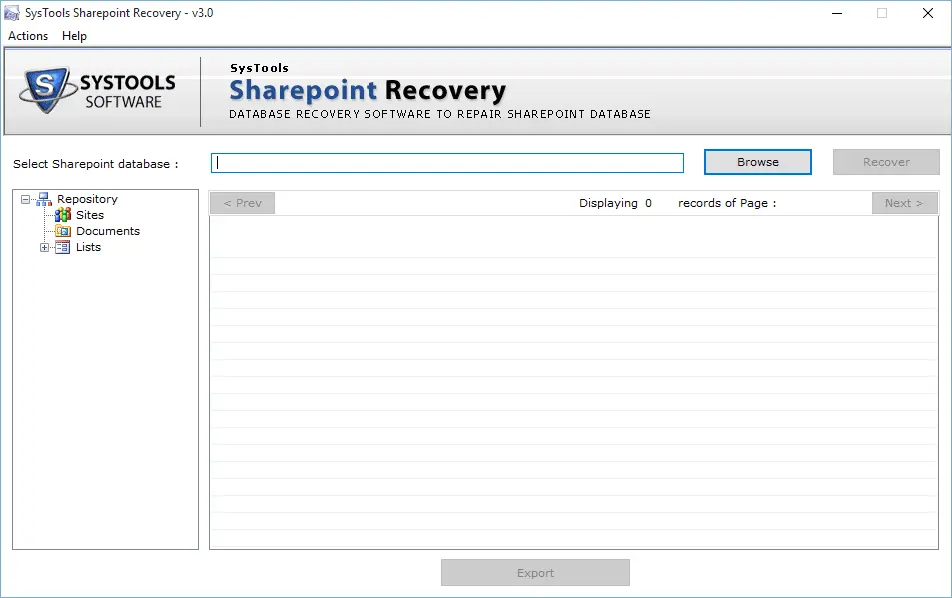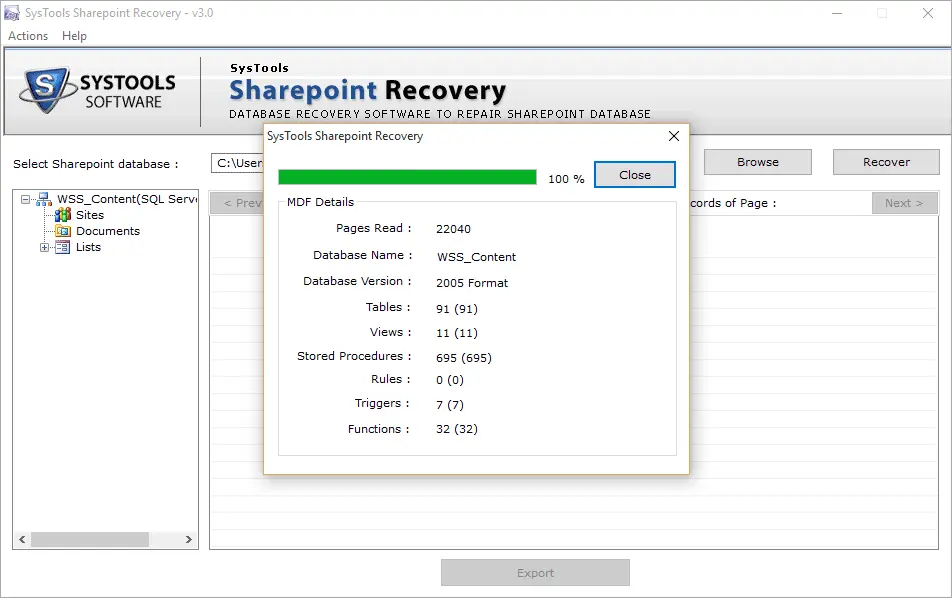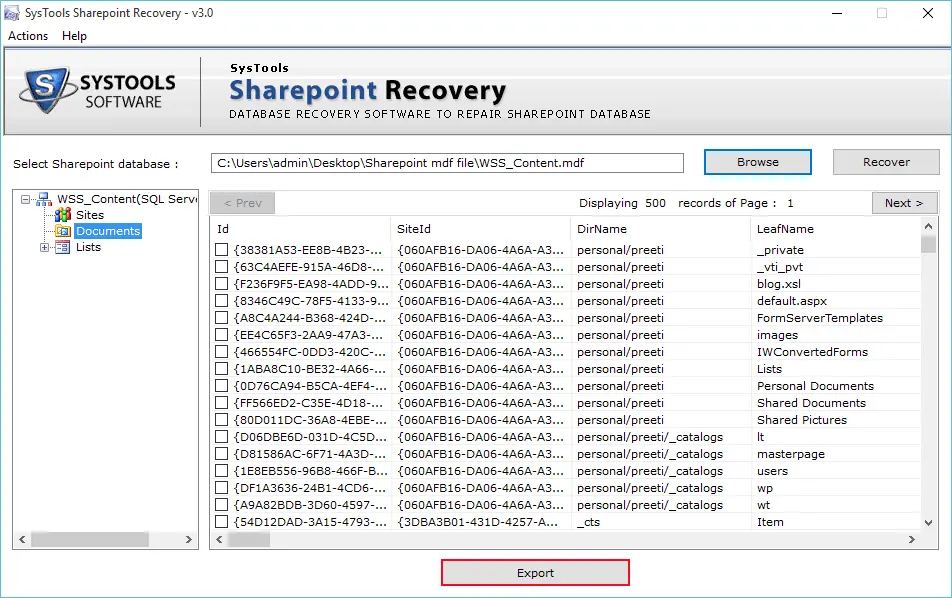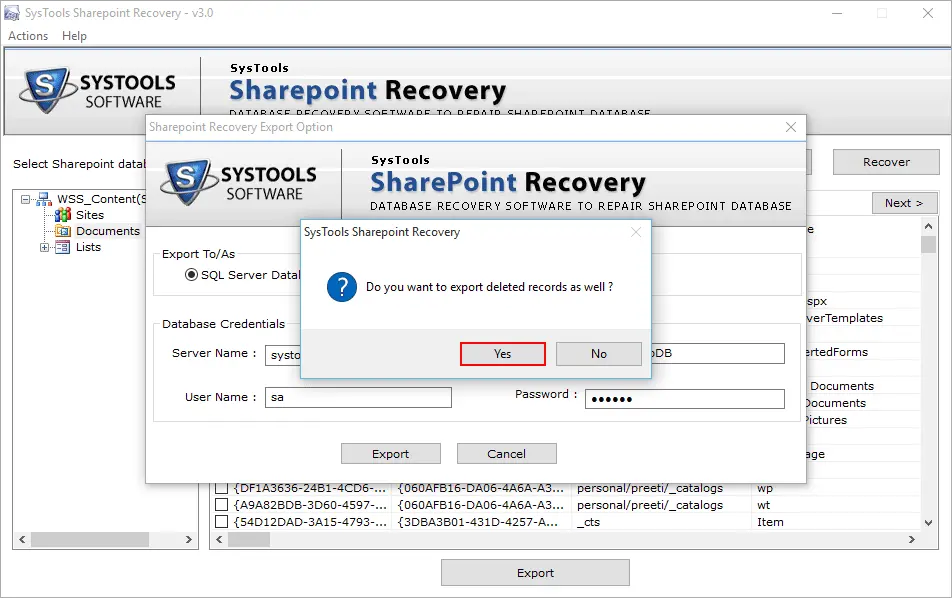SharePoint Data Recovery
SharePoint Recovery is a professional utility which safely and efficiently repair SQL Server files and SharePoint databases to get back all the important business data, documents, metadata and site content on SharePoint server from damaged SharePoint database.
- Uploads back all the repaired data files to SharePoint Server
- Repairs all SharePoint data files to get back inaccessible or lost information
- Offers Standard /Advanced recovery modes for different corruption level
- Provide highly intuitive GUI for both technical /non-technical users
- Allows selective recovery of SharePoint Database files
- Preserves file formatting during whole recovery
- SharePoint data previewed before recovery
- Compatible with Windows 10 and its previous version
- Recovers MS SharePoint Server 2010 and 2007
- 30 Days MoneyBack Guarantee
- Use Free Trial Version & See preview of all recoverable sharepoint database files
*Download the free trial version to scan & See the preview of recoverable data.
Use Discount Coupon ( WINTOOLS20OFF ) to Get 20% Discount on Product.
 (Average Rating 4.7 Based on Reviews)
(Average Rating 4.7 Based on Reviews)