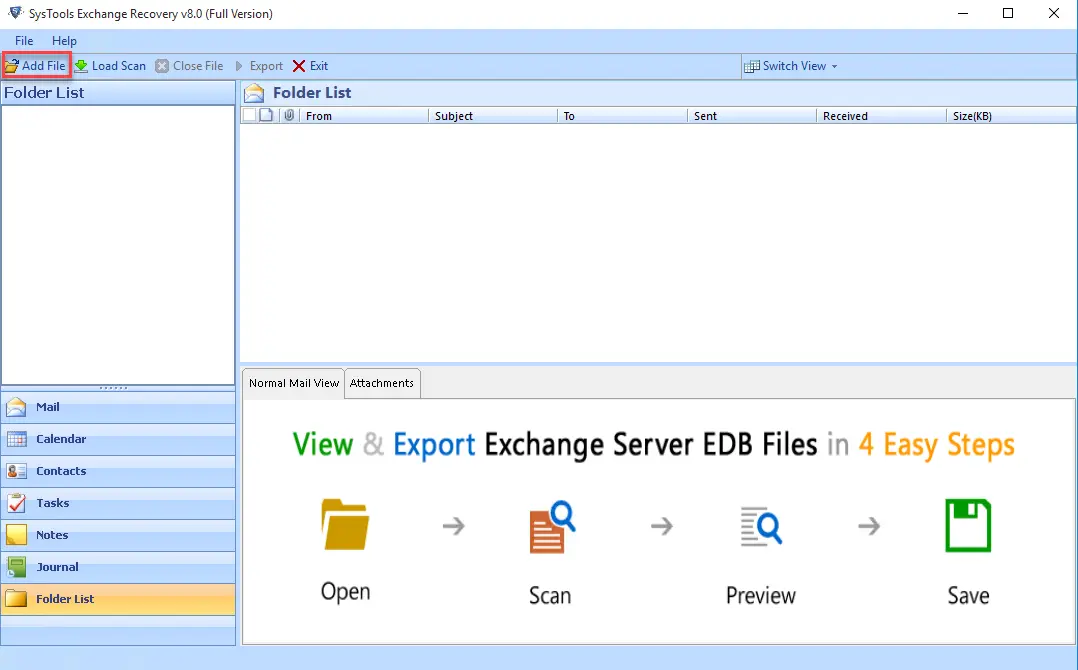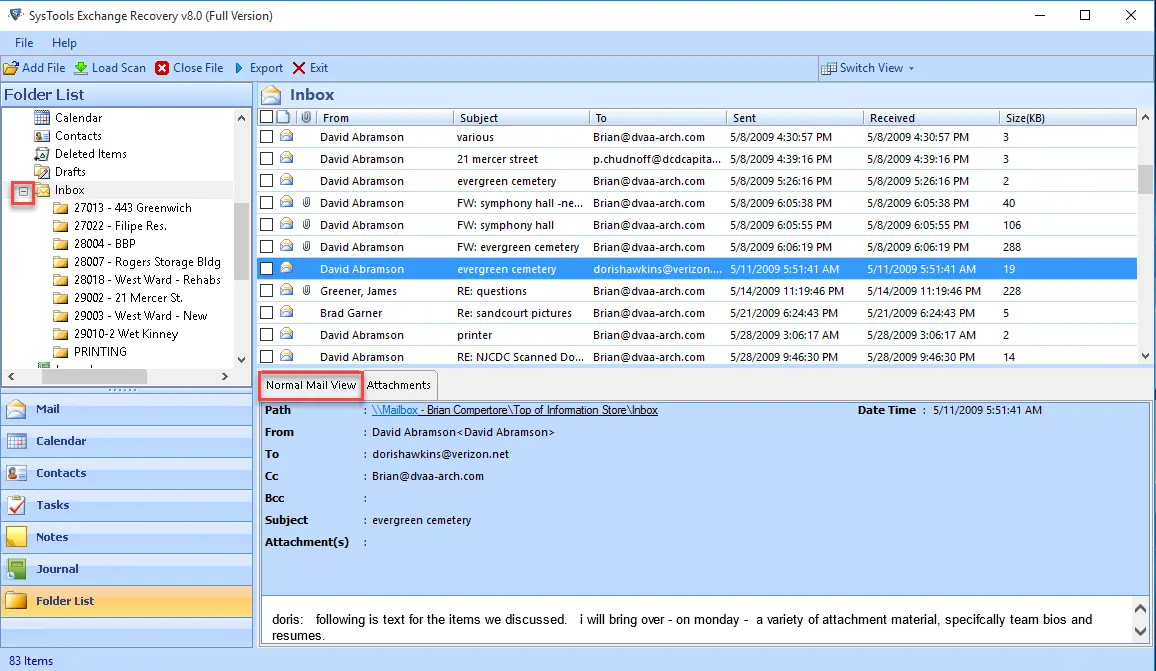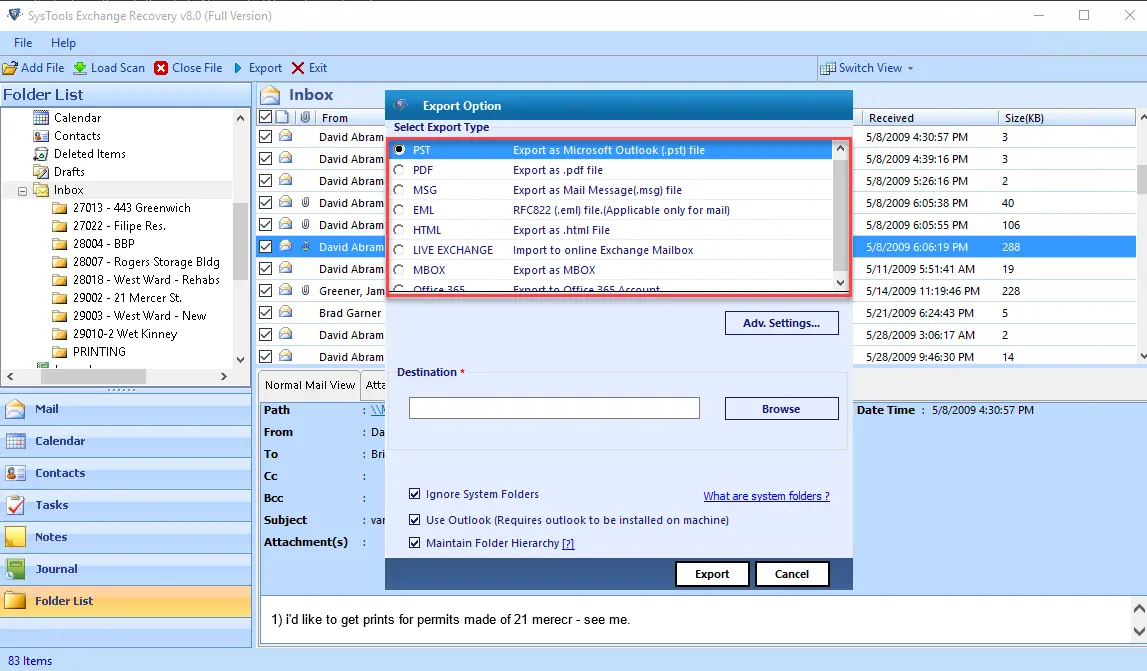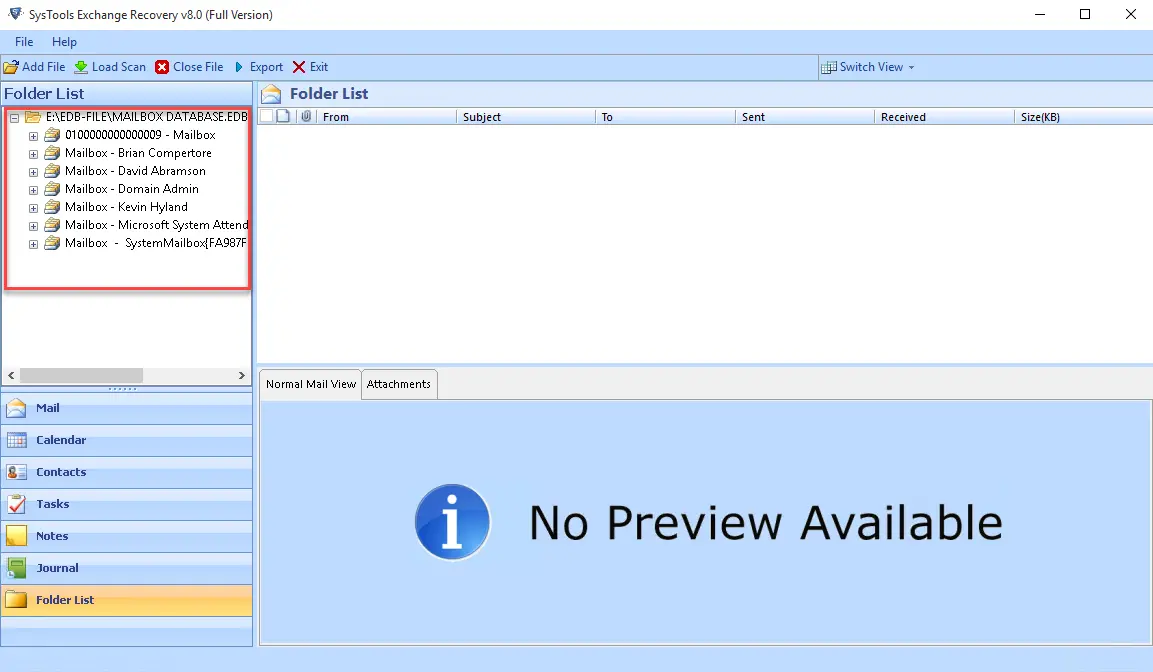Exchange Server Recovery
Exchange Server Recovery tool is capable to repair and restore corrupt EDB mailboxes and gets back unreachable mailboxes. It is the all-in-one utility that recovers attachments, emails, calendars, contacts and tasks from inaccessible EDB files. It has a lot of facilities and features to enjoy.
- Searches for specific mailboxes in EDB files after recovery
- Recovered mailboxes are sent to Exchange server
- Split the resultant large sized PST files into desired size
- Integrated with duplicate items filter to get rid of duplicate entries
- Performs detail scanning of severely corrupt EDB database, & recover it
- Restores and repairs inaccessible Exchange Database files and stores as PST file
- Recovered EDB can be saved in EML, MSG, RTF, PDF and HTML files
- Supports Exchange Server 5.5, 2000, 2003, 2007, 2010, 2013, 2016 and 2019
- 30 Days MoneyBack Guarantee
- Use Free Trial Version & See preview of recoverable mailboxes
*Download the free trial version to scan & See the preview of all recoverable mailbox items.
You may use Discount Coupon (WINTOOLS20OFF) to Get 20% Discount on checkout page.
 (Average Rating 4.7 Based on Reviews)
(Average Rating 4.7 Based on Reviews)