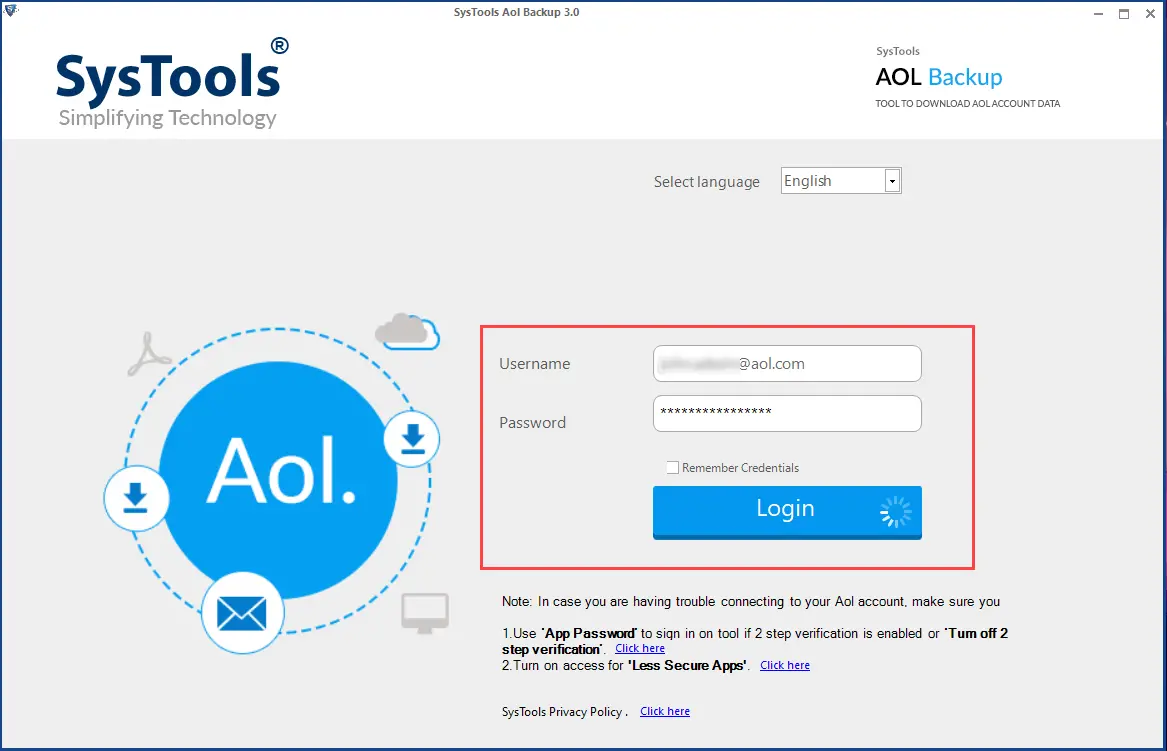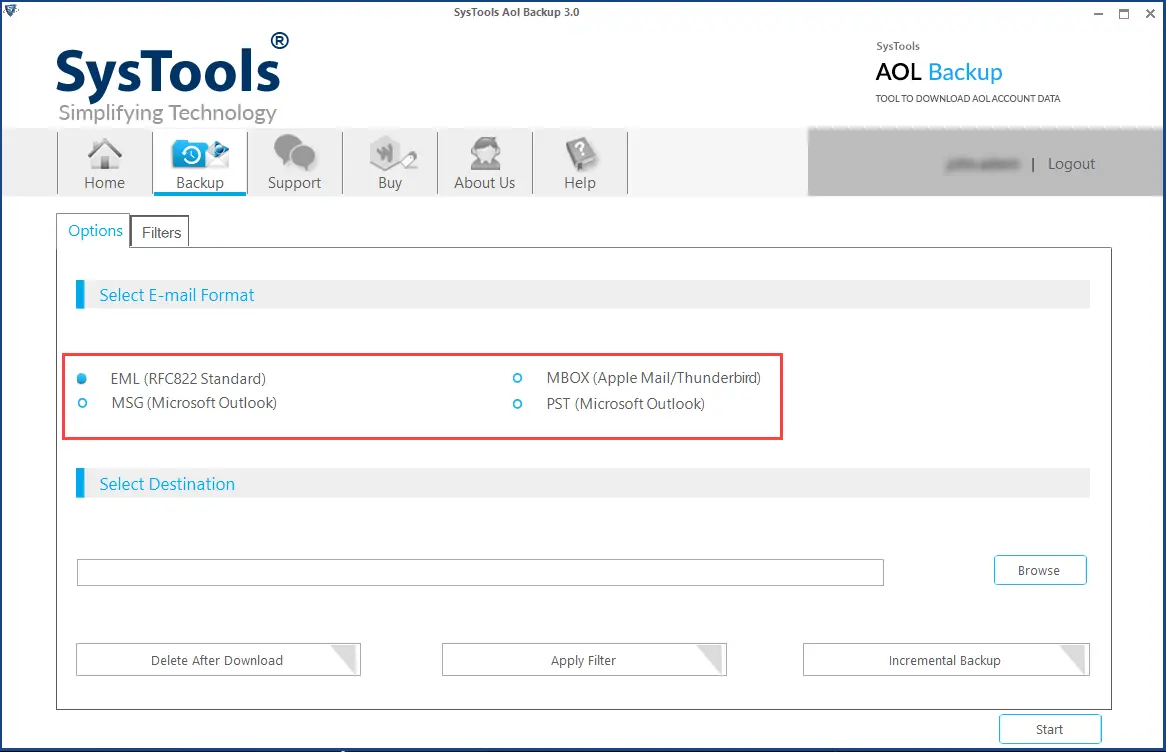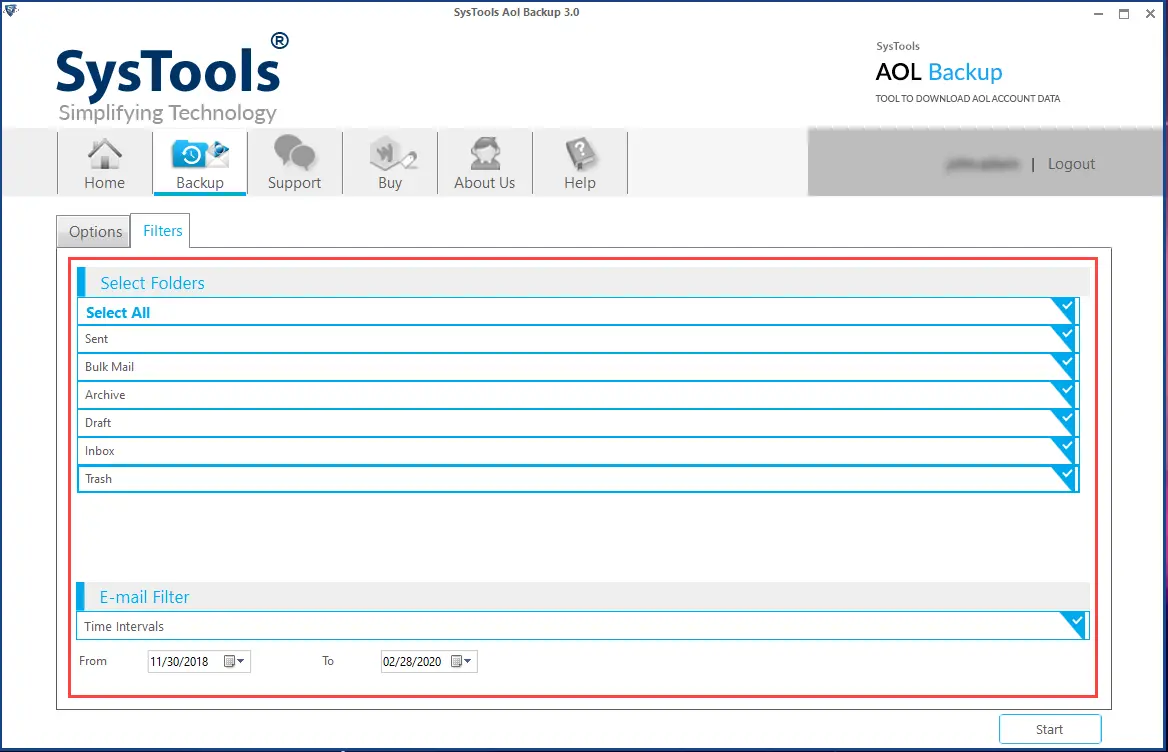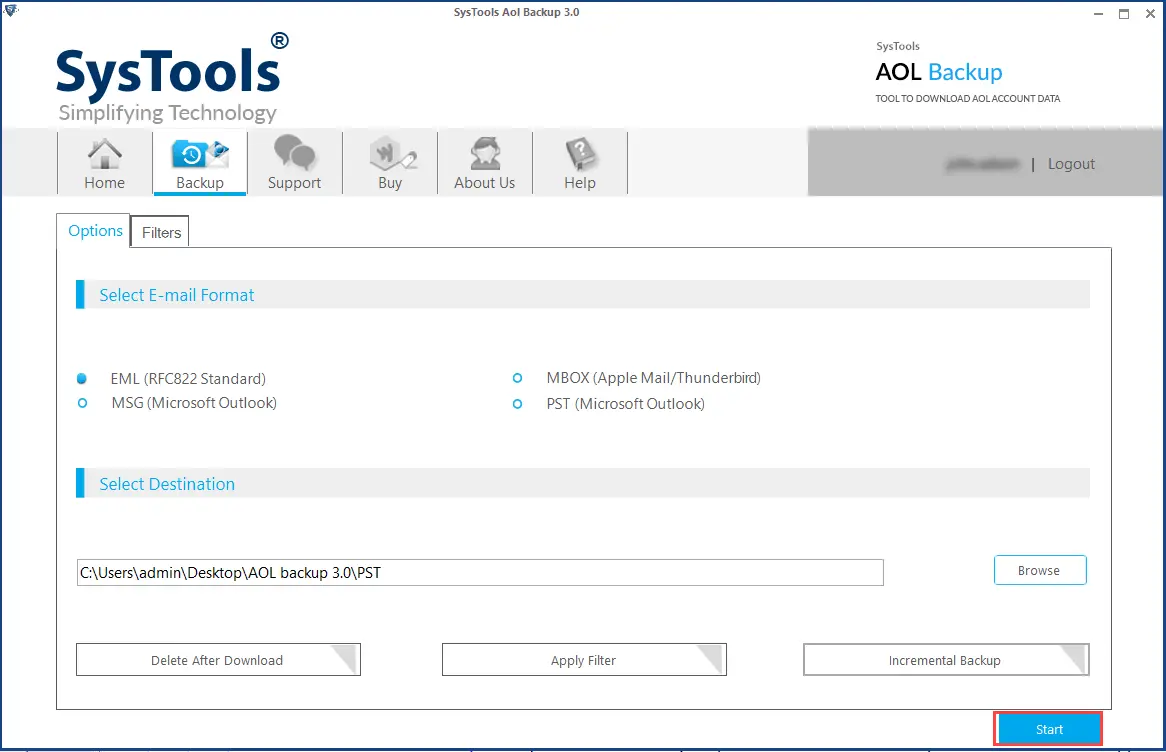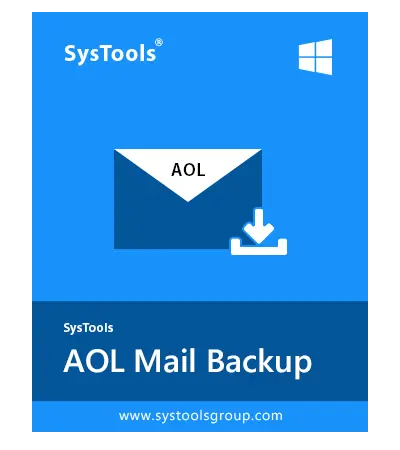
AOL Backup Software
Professional Software for Downloading AOL Email to Computer / PC, Hard Drive - Windows & MAC OS
- AOL User Account Backup for all Emails with Folders: Inbox/ Sent Items/ Trash
- Provides multiple backup formats such as MBOX, PST, MSG and EML
- Export AOL email to Outlook, Thunderbird, Windows Live Mail etc.
- Filter by date: 'To' & 'From' date range based
- Automatically delete downloaded emails from the AOL
- Preserve email folder structure while downloading the AOL data
- Supports a multilingual user interface for convenient data
- Step by step save a copy of the emails from the AOL email account
- Offers Pause and Resume feature to manage Live AOL Mail Backup
- Compatible to work with all versions of Windows and MS Outlook
Use Discount Coupon ( WINTOOLS20OFF ) to Get 20% Discount on Product.
 (Average Rating 4.7 Based on Reviews)
(Average Rating 4.7 Based on Reviews)