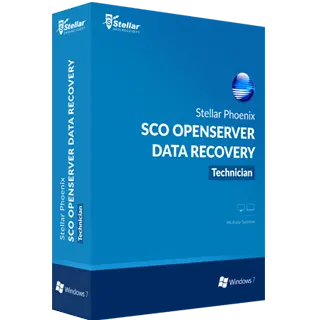
SCO OpenServer Data Recovery
SCO OpenServer recovery is the best utility to get back all the deleted, lost, or formatted data from SCO OpenServer based on EAFS and HTFS file systems with several efficient features.
- Recovery of lost data from Unix hard drives with interfaces like SATA, SCSI, IDE and EIDE
- Recovery of lost folders, files and directories despite of any scenario
- Detailed and user-friendly GUI for fastest recovery
- Disk Cloning for making accurate copy of hard drive
- Imaging feature to create image of selected volume, hard drive or region
- Drive Status to monitor several hard drive parameters and prompts about potential failures
- 30 Days MoneyBack Guarantee
- Use Free Trial Version & See preview of all recoverable data
*Download the free trial version to scan & See preview of recoverable data.
Use Discount Coupon ( MANNAT15DIS ) to Get 15% Discount on Checkout Page.
 (Average Rating 4.7 Based on Reviews)
(Average Rating 4.7 Based on Reviews)