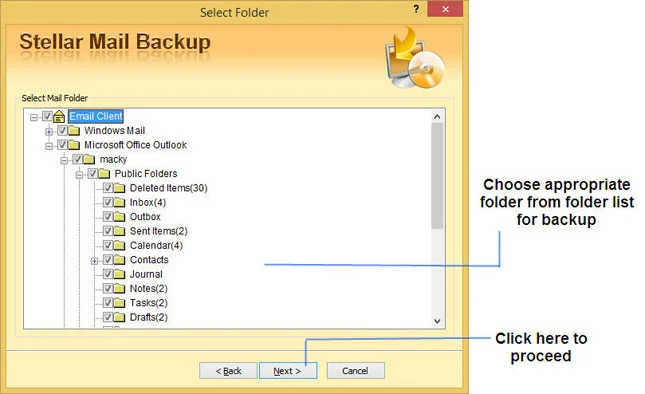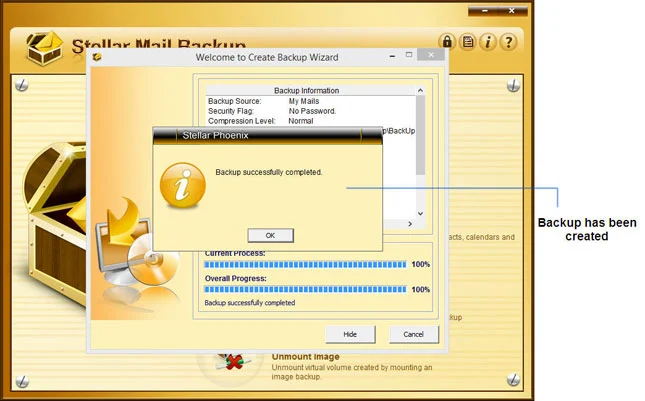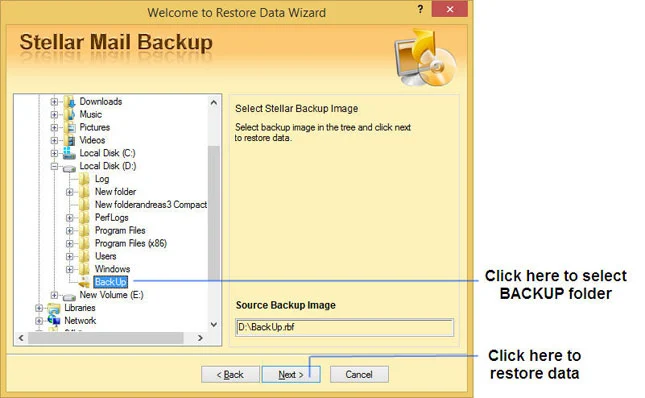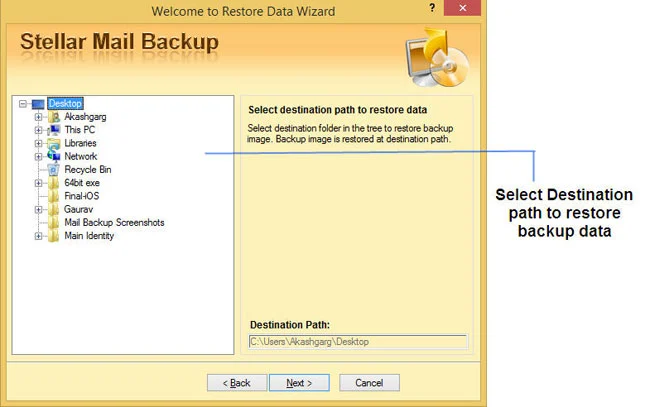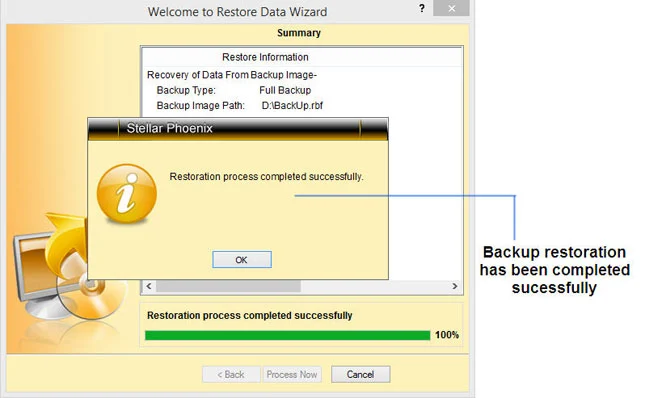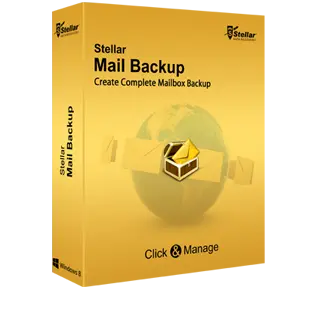
Mail Backup Software
Mail backup software is an effective application allows taking backup of all the mails, contacts, tasks, notes, calendar entries, journals etc. Software can takes the backup from any of the clients’ server. This is easy to use interfaces application. Users are able to take backups at their desired location.
- Take backup from the multiple mail items
- Allow to the differential backup like Logical, External or Network attached drives
- Easy and simple to use and user friendly interface
- Support all the version of Windows OS, MS Outlook and Outlook Express
- Free trial version available
* Use the Free trial version for 15 days at free of cost
Use Discount Coupon ( MANNAT15DIS ) to Get 15% Discount on Checkout Page.
 (Average Rating 4.7 Based on Reviews)
(Average Rating 4.7 Based on Reviews)