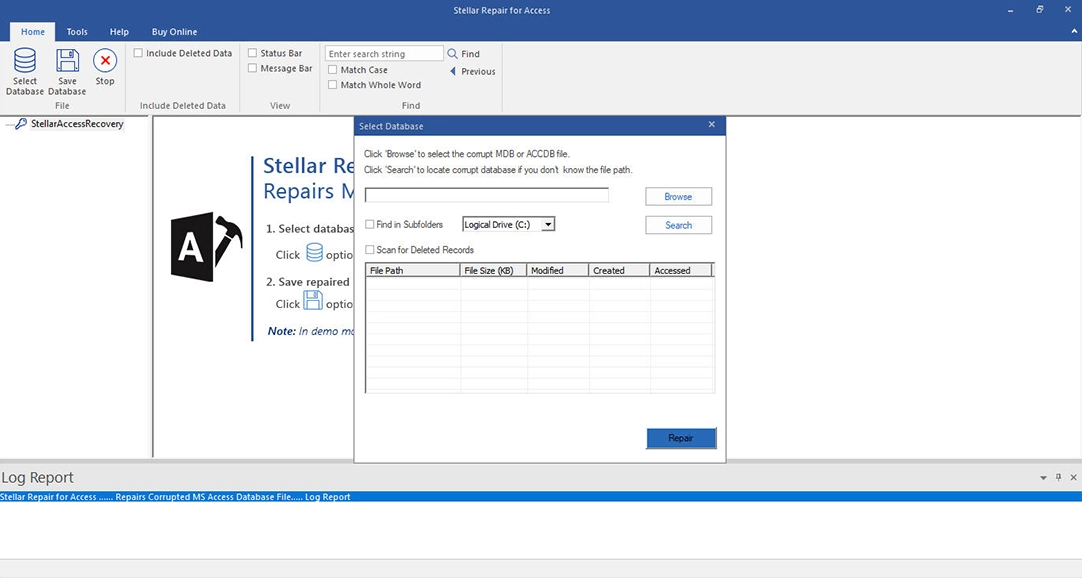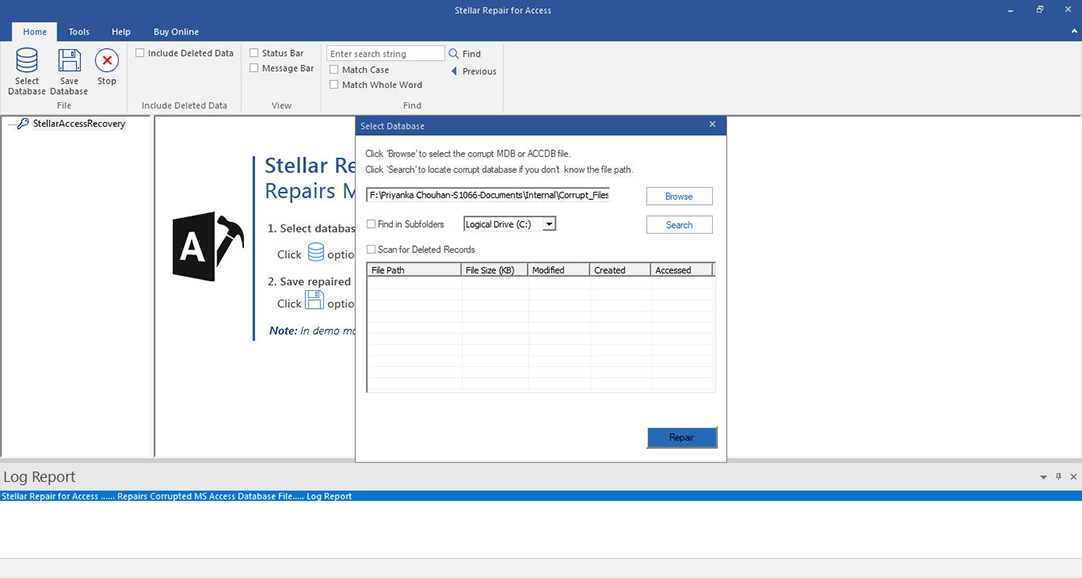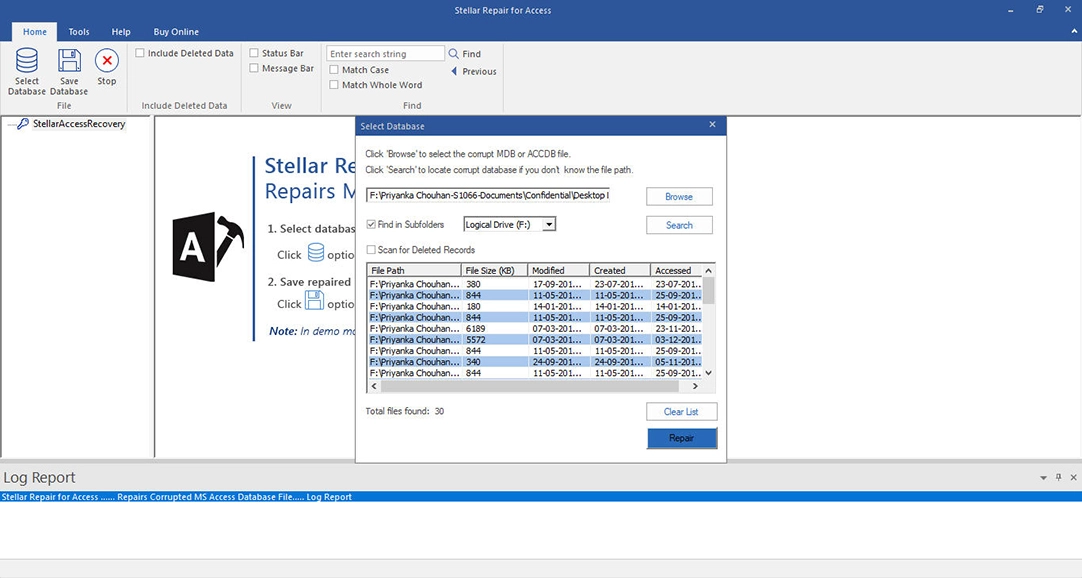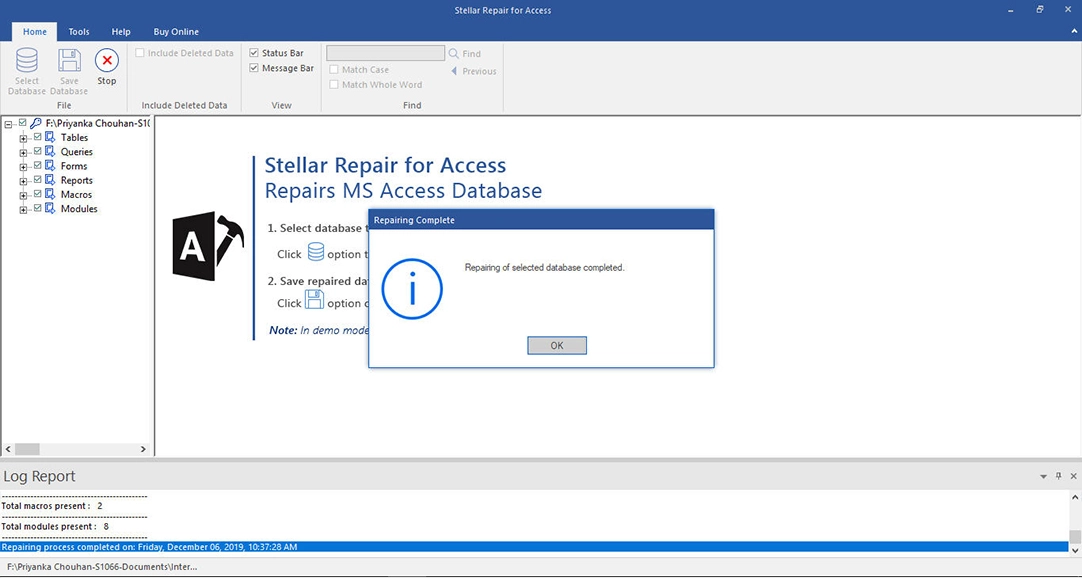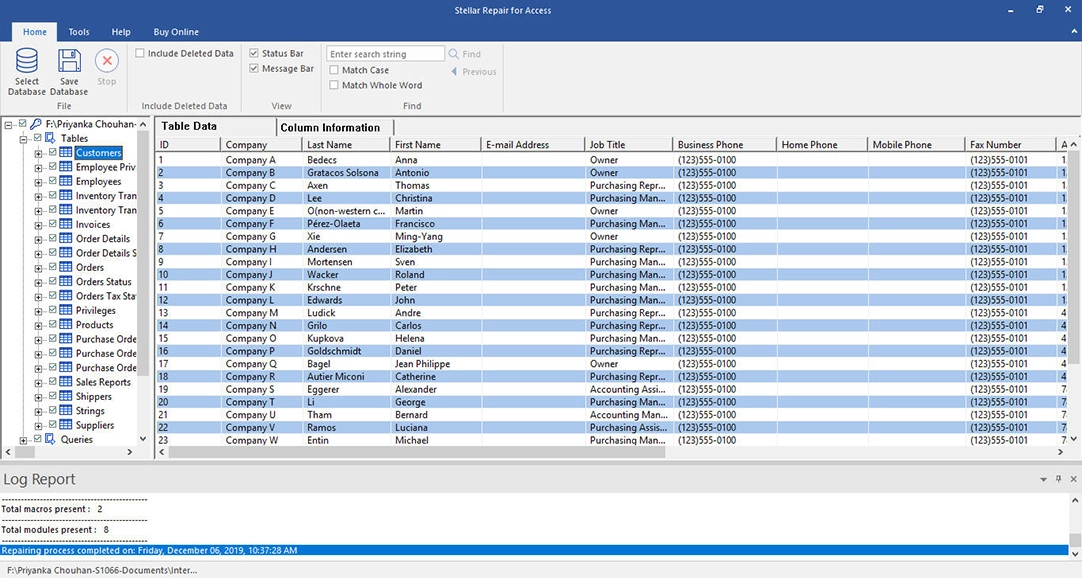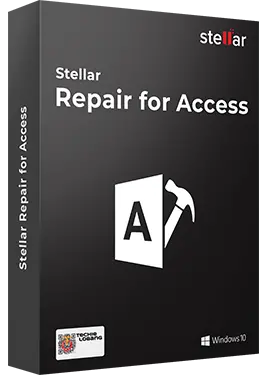
Access Database Repair
Access File Recovery is an efficient utility to bring all the corrupt or inaccessible ACCDB and MDB files back to life and fix all the minor and major database bugs and errors.
- Compatible with Windows 10, 8.1, 7, 2003, Vista, Xp
- Supports MS Access 2000, 2002, 2003, 2007, 2010, 2013, 2016 and 2019
- Recovers deleted indexes, tables, queries and relations
- Repairs corrupt ACCDB or MDB files
- Supports calculated data type and Linked tables
- Recovers encrypted modules and forms
- Recovers all the deleted records and objects to new and safe database
- 30 Days MoneyBack Guarantee
- Use Free Trial Version & See preview of recoverable Access Database file Objects
*Download the free trial version to scan & See the preview of all recoverable database objects.
Use Discount Coupon ( MANNAT15DIS ) to Get 15% Discount on Product.
 (Average Rating 4.7 Based on Reviews)
(Average Rating 4.7 Based on Reviews)